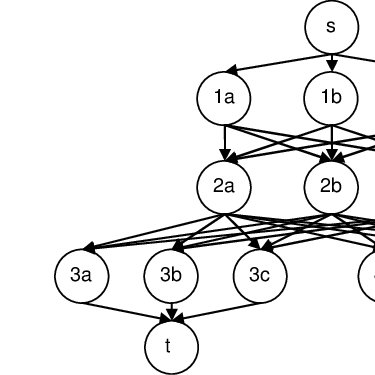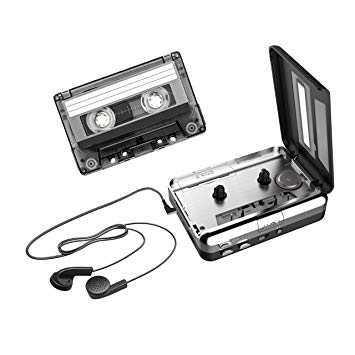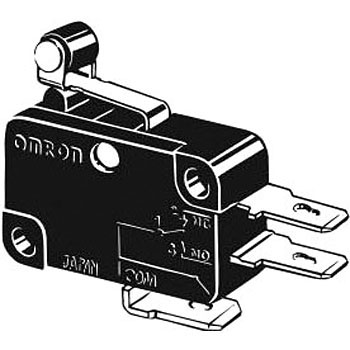American Dynamics SpeedDome Ultra 8 manuals
Owner’s manuals and user’s guides for Bridge cameras American Dynamics SpeedDome Ultra 8.
We providing 4 pdf manuals American Dynamics SpeedDome Ultra 8 for download free by document types: Service Manual, Specifications, Installation Guide, User Manual

American dynamics SpeedDome Ultra 8 Service Manual (144 pages)
Brand: American-dynamics | Category: Bridge cameras | Size: 1.16 MB |

Table of contents
Ultra 8
1
2 of 140
4
Contents
5
4 of 140
6
8 of 140
10
9 of 140
11
IMPORTANT
12
14 of 140
16
15 of 140
17
Options
21
22 of 140
24
23 of 140
25
24 of 140
26
25 of 140
27
26 of 140
28
27 of 140
29
31 of 140
33
32 of 140
34
33 of 140
35
34 of 140
36
36 of 140
38
37 of 140
39
38 of 140
40
55 of 140
57
56 of 140
58
58 of 140
60
60 of 140
62
62 of 140
64
63 of 140
65
Scan Types
67
71 of 140
73
72 of 140
74
76 of 140
78
78 of 140
80
Blank Space
80
81 of 140
83
82 of 140
84
83 of 140
85
85 of 140
87
86 of 140
88
87 of 140
89
89 of 140
91
90 of 140
92
92 of 140
94
93 of 140
95
95 of 140
97
96 of 140
98
98 of 140
100
OPERATOR’S GUIDE
101
AD2150/AD2350
102
102 of 140
104
Command Summary
105
Set Commands
106
Call Commands
106
106 of 140
108
Summary
109
113 of 140
115
125 of 140
127
Presets
131
130 of 140
132
Dome Information
133
132 of 140
134
136 of 140
138
Glossary
139
8200-0600-01 B
144
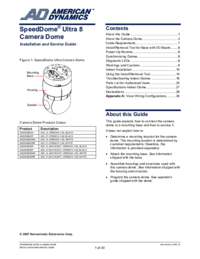
American dynamics SpeedDome Ultra 8 Specifications (30 pages)
Brand: American-dynamics | Category: Bridge cameras | Size: 1.33 MB |

Table of contents
Ultra 8
1
4 of 30
4
6 of 30
6
0 9 0 9 0 9
12
SW1 SW2
12
Cap and Base
13
26 of 30
26
22X Camera
28
Declarations
29

American dynamics SpeedDome Ultra 8 Installation Guide (12 pages)
Brand: American-dynamics | Category: Bridge cameras | Size: 0.80 MB |

Table of contents

American dynamics SpeedDome Ultra 8 User Manual (25 pages)
Brand: American-dynamics | Category: Bridge cameras | Size: 1.28 MB |

Table of contents
More products and manuals for Bridge cameras American Dynamics
| Models | Document Type |
|---|---|
| ADCA470CAFP |
Specifications
 American Dynamics ADCA470CAFP Specifications,
215 pages
American Dynamics ADCA470CAFP Specifications,
215 pages
|
| ADRL3TRK Series |
User's Guide
 American Dynamics ADRL3TRK Series User guide,
34 pages
American Dynamics ADRL3TRK Series User guide,
34 pages
|
| ADC660P |
User Manual
 Fixed Cameras - American Dynamics,
24 pages
Fixed Cameras - American Dynamics,
24 pages
|
| 48 Plus |
User Manual
 Matrix Switcher Solutions,
15 pages
Matrix Switcher Solutions,
15 pages
|
| ADC660P |
User Manual
 Fixed Cameras, Lenses, Mounts & Housings,
19 pages
Fixed Cameras, Lenses, Mounts & Housings,
19 pages
|
American Dynamics devices